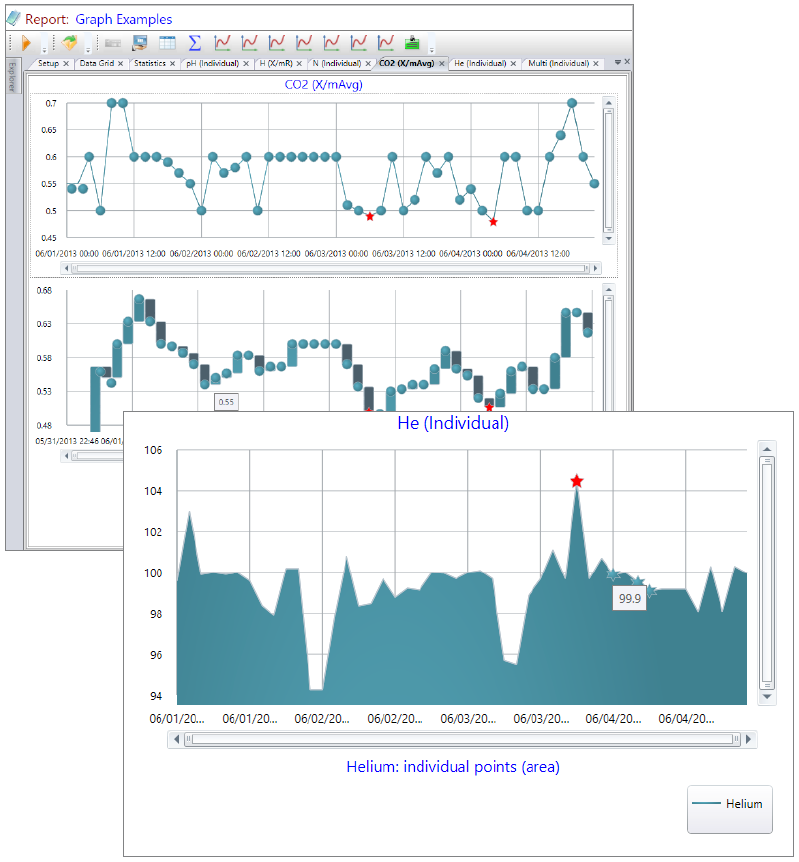Generate simple to complex reports and graphs as your organization demands with
LabSoft LIMS
built-in Report Studio tool. Report Studio is an integrated
module that does not require you to use third party tools to perform reporting.
Extensive configuration options allow you to accomplish unlimited types of reports
for data analysis. Display trends to expose data relationships and zero in on important
events occurring in your process.
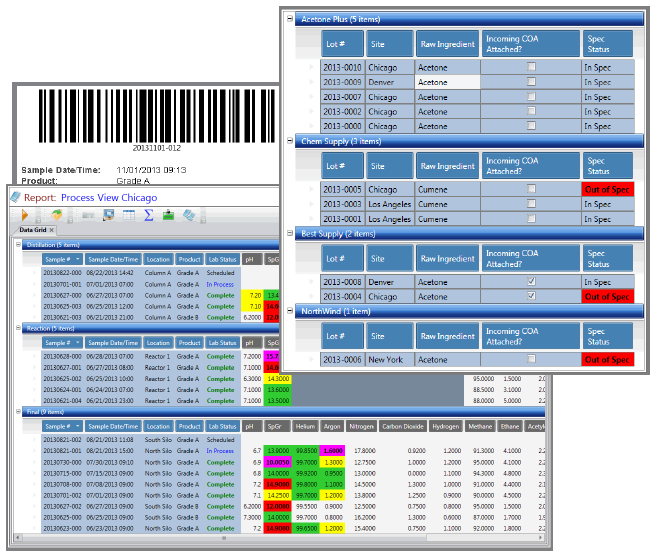
- Complete Data Availability
Report Studio has access to test results and all of the information in the LabSoft
LIMS database such as Action Taken and Assignable Cause events, traceability events
such as who entered a test result and previous values of test results that were
overwritten. Report Studio allows for extensive drilldowns to access all of the
known information about a test result.
- Seamless
Because the Report Studio tool is built-in, users are not required to have extensive
knowledge of the underlying database structure.
Other Key Features
- Write the Report Studio Data to HTML, PDF, or Excel.
- E-mail the Data, Graphs, and Statistics.
- Share quality knowledge across your enterprise.
- Build matrix style screens that display quality data in real-time for Control Room
operators. As data is added to the system these screens refresh automatically.
- Share quality knowledge across your enterprise.
- Historical Specs. Test results can optionally be compared to specs as they were
when the results were entered, not what the specs are when the results are reported.
- Manual “What If” options: LSL, USL, Target, Preset Mean, and Preset Sigma.
- Complete statistics: Mean, True Sigma, Cpk, Cp, CR, % in Spec, # Points in Spec,
# Points Out of Spec, Min, Max, Target, LSL, USL, and Range.
- Optionally display data from External Business systems (e.g. OSISoft’s PI).
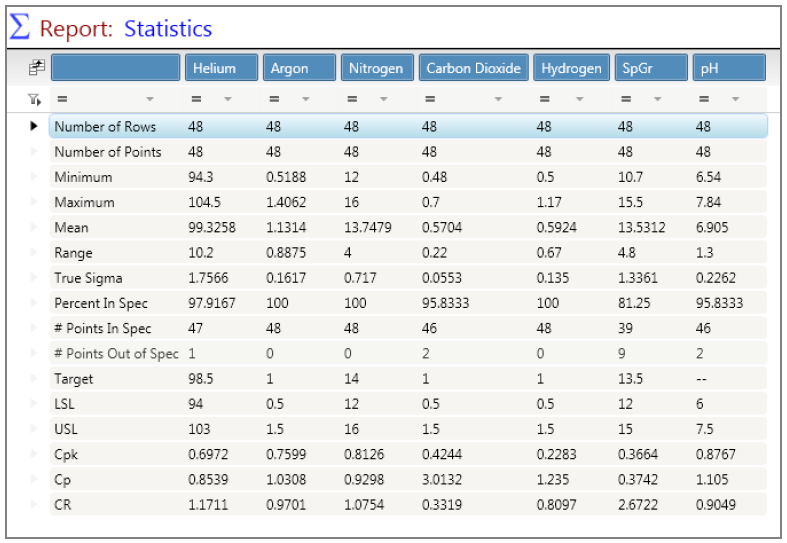
Graphing Options include:
- X-Bar
- Range
- Standard Deviation
- Moving Range
- Moving Average
- Moving Standard Deviation
- XY
- Histogram
- A pivot option allows you to switch X and Y axes.
- Top and Bottom Graphs
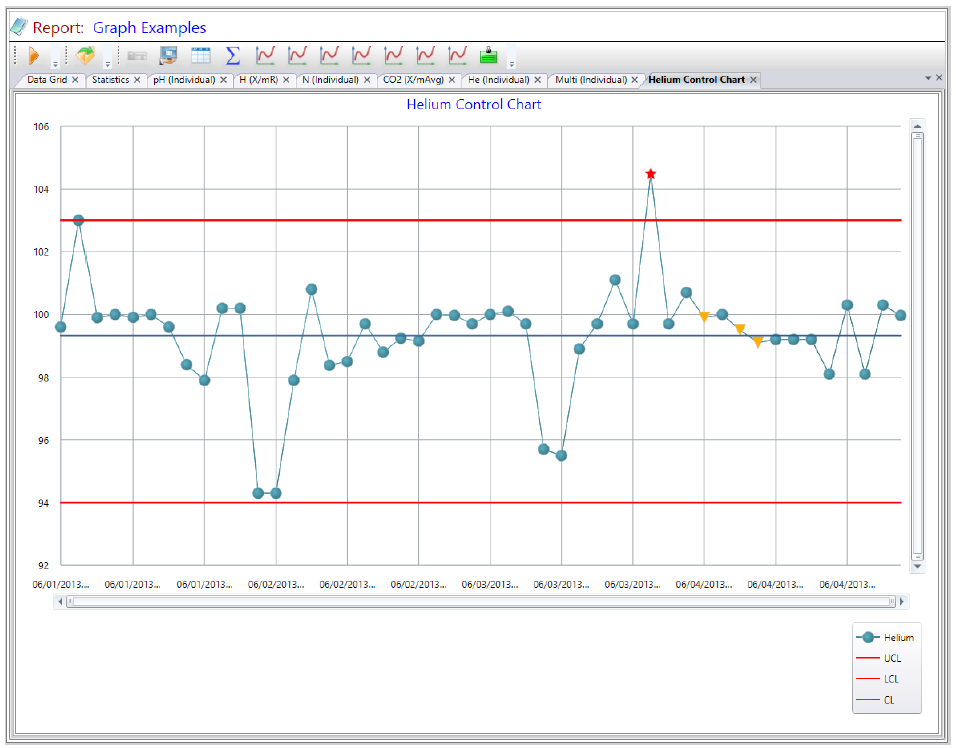
Graphing Styling Options include:
- Column
- Line
- Point
- Spline
- Spline Area
- Step Line
- Waterfall
- Scatter Spline
- Scatter Line
- Scatter